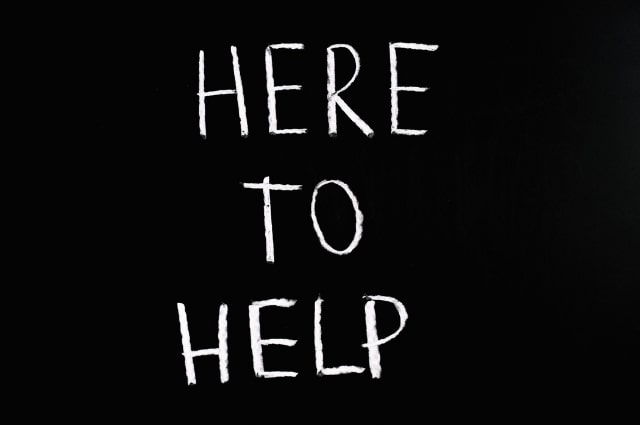
This month, we want to provide a quick refresher on all the registry management tools that are included with your gift registry and designed to help your registrants organize and manage their gifts list more easily. And really, the timing has never been more perfect when you consider the competitive landscape out there.
- A higher customer service bar: Customers these days are more discerning and demanding than ever. They are always looking for, even expecting, more when it comes to the service and support you provide. This is especially true when they are planning for any gifting event that invariably creates extra stress for them. The more you can help streamline their experience, the better.
- A more challenging marketplace: At the same time, your job as a retailer has become more demanding overall. Competition is intense, running a business is more costly these days, and finding good staff who can juggle it all is tougher than ever.
So, take advantage of our partnership and lean on us to relieve you of workload. We have already developed a variety of tools and resources that make it easier for your customers to create and manage their registries. All you have to do is share these tools and encourage registrants to use whatever helps them manage a hassle-free gifting experience.
Registry Management Tools… Here’s What’s Available
Your registry software has a lot going on behind the scenes; registry users can tap into these tools and use any of them anytime. They are accessible whenever a registrant logs in to review their registry, and we regularly roll out more features to enhance their experience.
Upon login, your registrant will immediately see a personal dashboard and four menu options chock full of tools.

Here’s a quick overview of the tools available from each of the four menu options. You will see that some useful information is repeated and accessible from more than one menu option. This is purposeful as we have learned that registrants will each navigate a site in their own way and we want them to find helpful tips no matter how they wander the site.
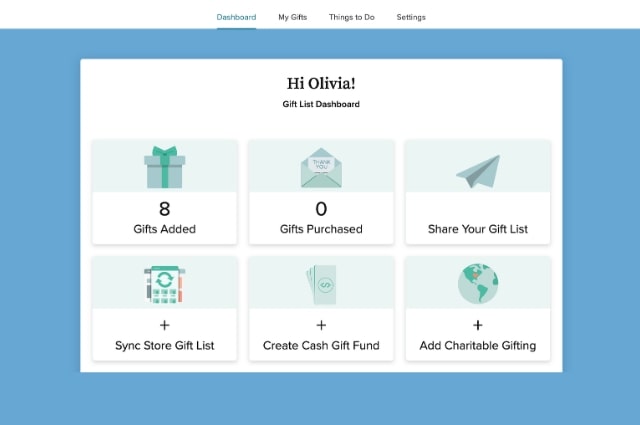
‘Dashboard’: With a glance, the registrant can see the status of registry activity. There is a summary of how many gifts have been added and purchased, as well as a link to a few key tools that leverage some of the ‘universal’ features of your software.
- Registrants can click through to sync/integrate other gift lists, create a cash gift fund or even add a charitable gifting choice.
‘My Gifts’: This menu option displays the registry and goes on to provide a few quick tools to organize how the gift list is presented. A summary of activity (mirroring the data summarized in the dashboard) also appears at the top of the page for handy reference.
- The registrant has several ways to organize how a gift list is displayed; there are various sorting and filtering options offered. As they format the presentation of their requested gifts, they can even click to check out how things look from a guest/visitor’s view.
- If needed, there is also a review of all the ways to add gifts, adjust quantities or even delete items.
‘Things to Do’: There are a variety of useful tools here, largely focused on helping a registrant build and then manage use of the registry.
- Leverage universal features as desired: A registrant will find tips on all the ways to maximize the universal benefits embedded in your software. After adding desired gifts from your store, they are reminded here of options to aggregate complementary gifts (using the universal button and the sync/link function to integrate other registries), include a cash gift fund or charitable gift, and have a single shareable and shoppable list.
- Personalize the registry view and its accessibility: Here is one way a registrant can add some personal touches to the look of a gift list and then choose how guests can find it—with tools that make the registry searchable and shareable.
- A Thank You Note tracker: A simple form makes it easy to keep a tally of gifts received and then keep track so that thank you’s are sent reliably.
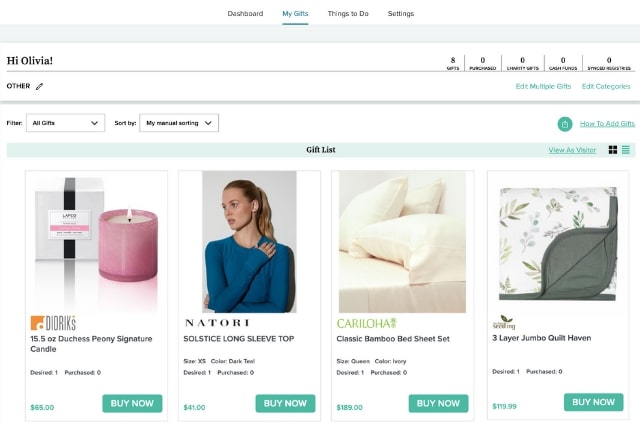
‘Settings’ There are two types of setting tools provided here.
- Gift list settings give a registrant the ability to set up and manage important information about their registry and its accessibility.
- Profile and shipping information captures contact details and a shipping address, and updates can be made at any time.
- Cash settings enable the registrant to set up how any cash gift funds will be handled.
- Notifications and search options are tools designed to let a registrant decide if/when they want notifications sent to them about registry activity. It’s also possible to set the parameters for how the gift list can be found via search engines.
- Visitor settings allow a registrant to add some personal touches to the way a guest can view/shop a gift list and more.
- Visitor setup allows a registrant to control the information a guest/gift giver can see. For instance, here is another chance to choose the order in which products appear on the registry. Registrants can also set up a password to protect access and more.
- Customer View adds the personalization touches. Here a registrant can select a banner image and a background color to frame the gift list. As desired, a welcome message can be added, too.
- Guestbook is a feature for any registrant to turn on that invites family and friends to share a quick note.
These tools enable you to give your customers a better experience without lifting a finger. Feel free to reach out with questions or requests of other ways we can help you deliver that branded registry experience for your customers. We’re always available at marketingguru@myregistry.com.